Create Google OAuth2 Project
Create Google OAuth2 Project
To integrate Google Sign-In functionality into your e-commerce website, you need to register and create a Google OAuth2 Project.
Steps to follow:
-
Access Google Cloud Console
- Open Google Cloud Console.
- Log in with your Google account.
-
Create a New Project (if you don’t have one yet)
-
Click Select a project > New Project.
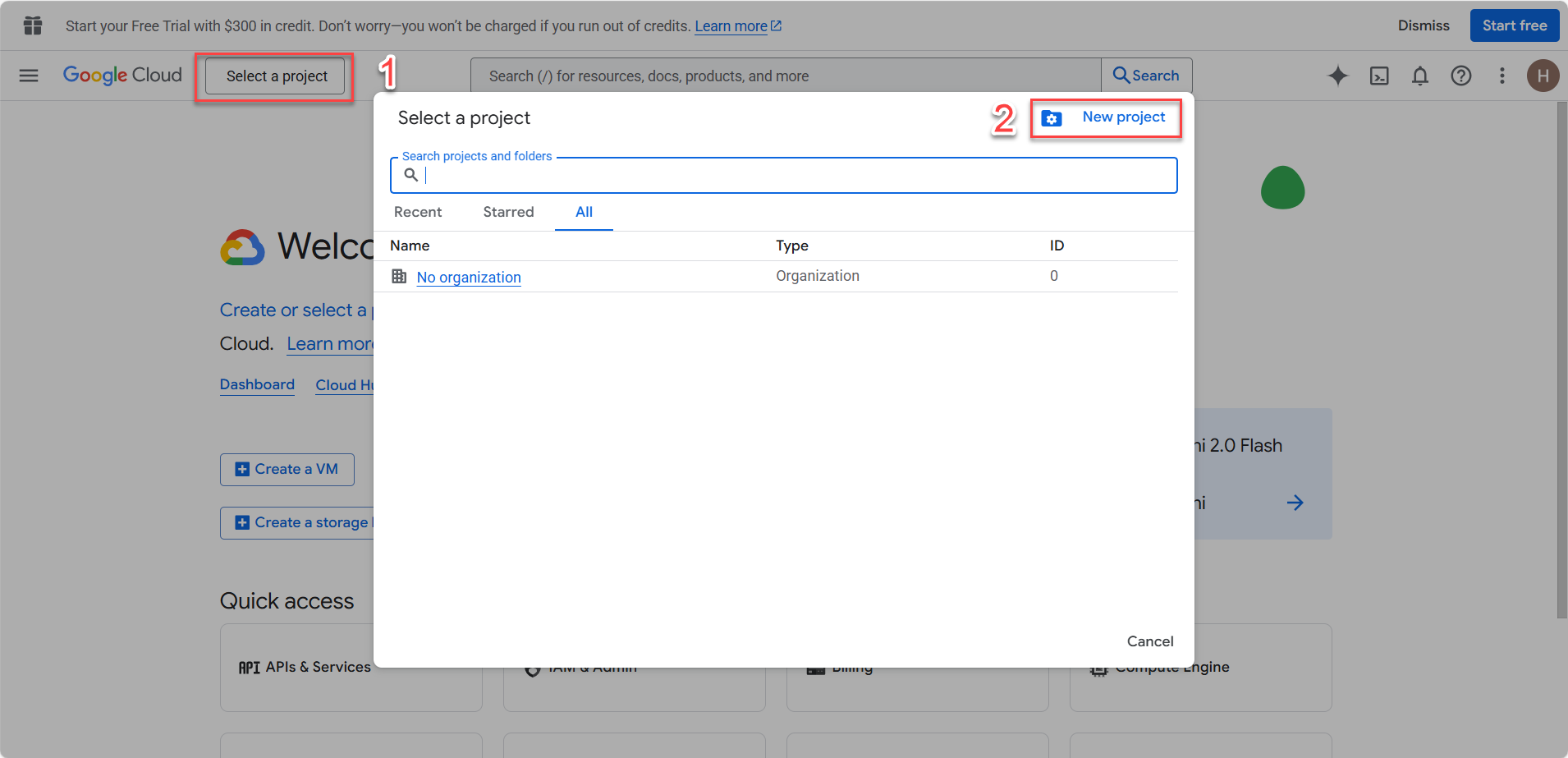
-
Enter a project name, choose the location, and click Create.
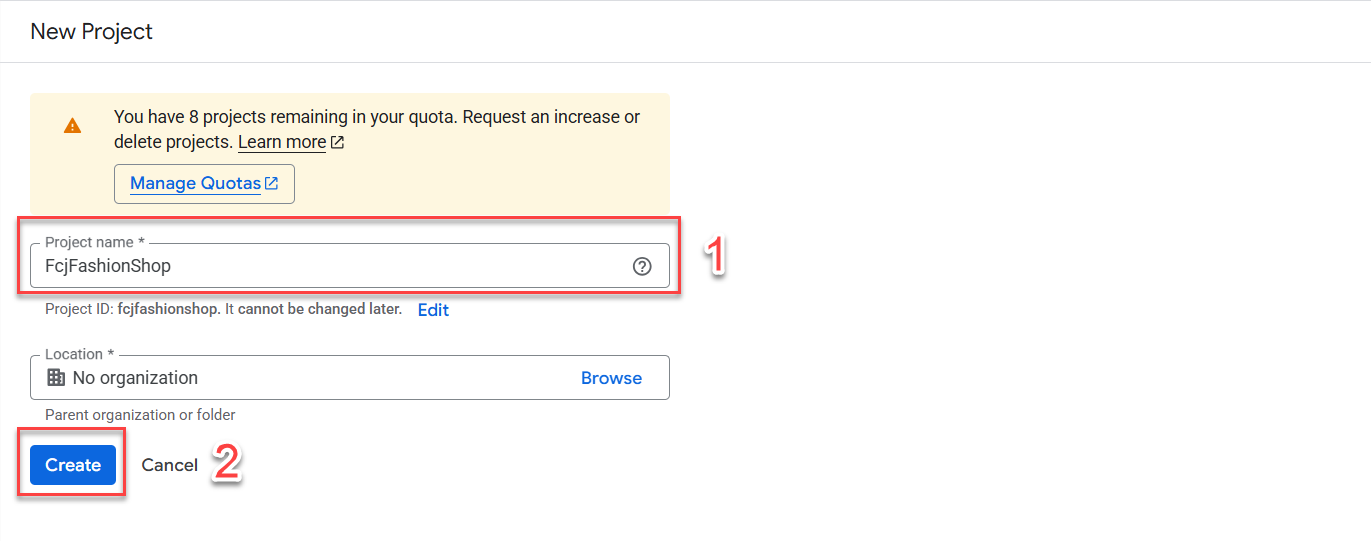
-
After the project is created, click Select a project.
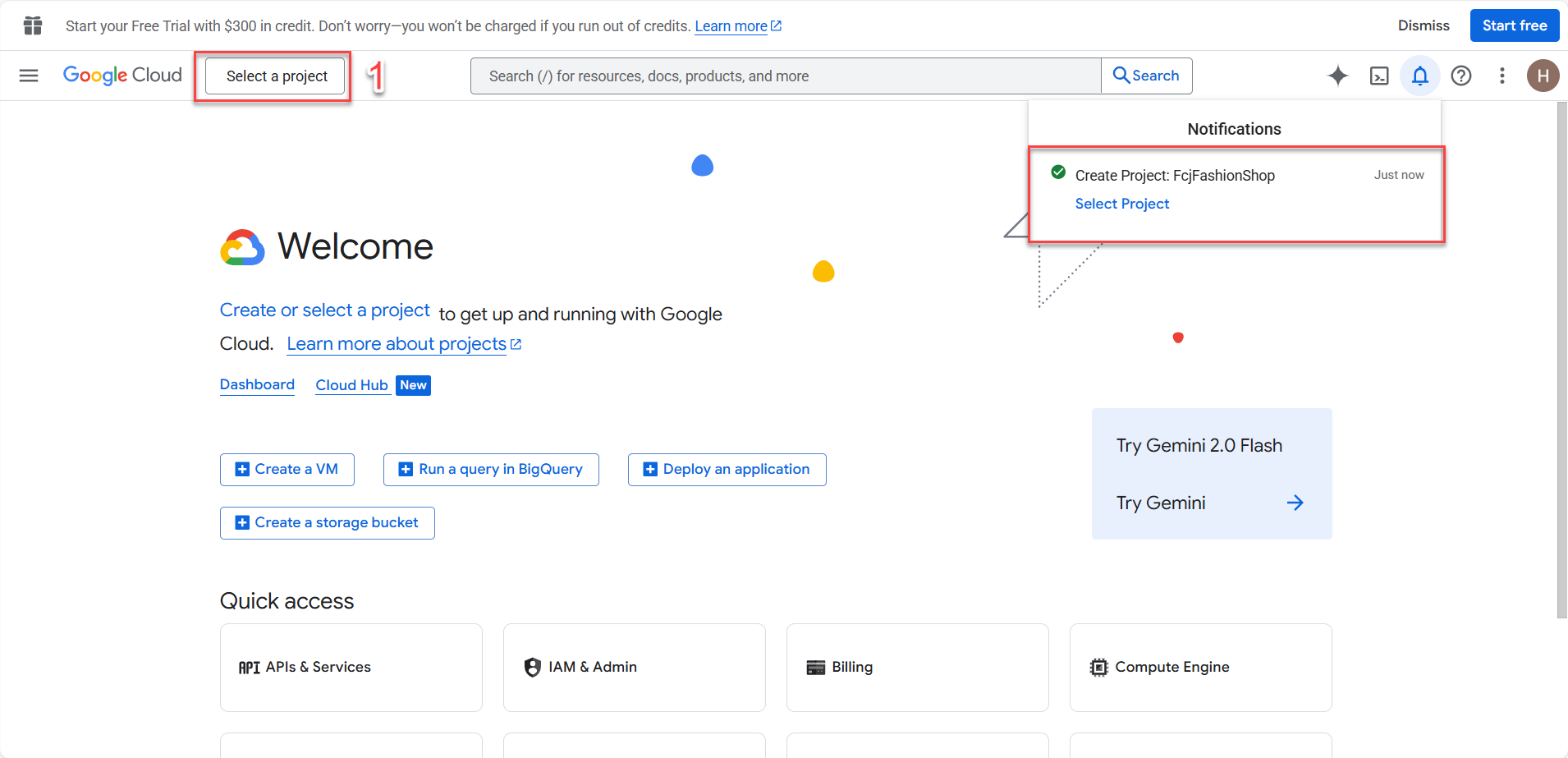
-
Select the newly created FcjFashionShop project.
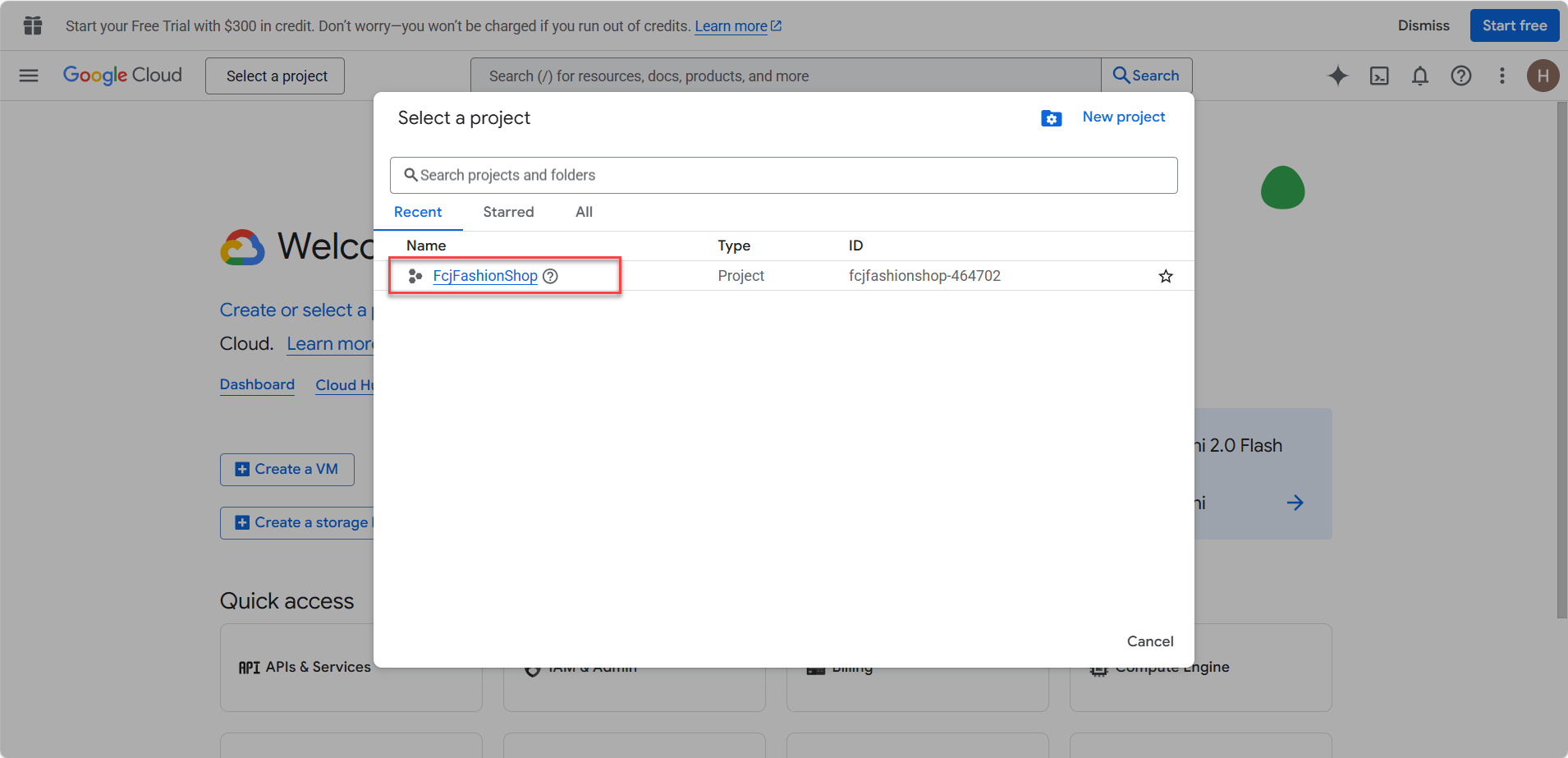
-
-
Enable Google OAuth2 API
-
Under Quick access, select API & Services.
-
Or, in the left menu, select APIs & Services → Library.
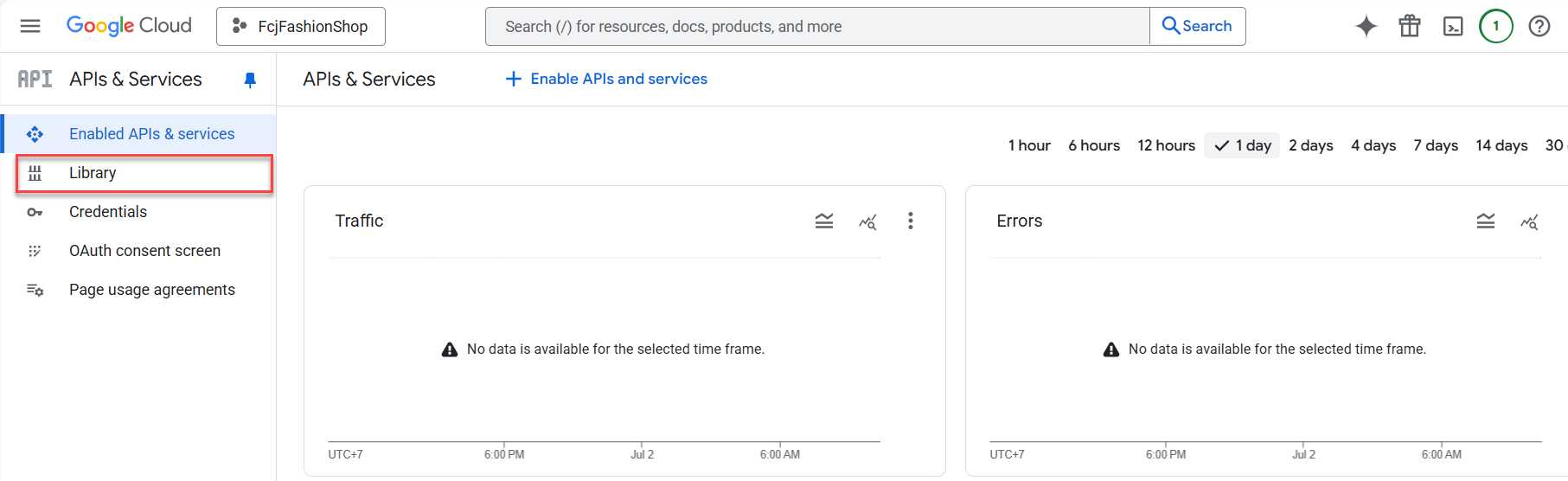
-
Type
Google+ APIin the search box and press Enter.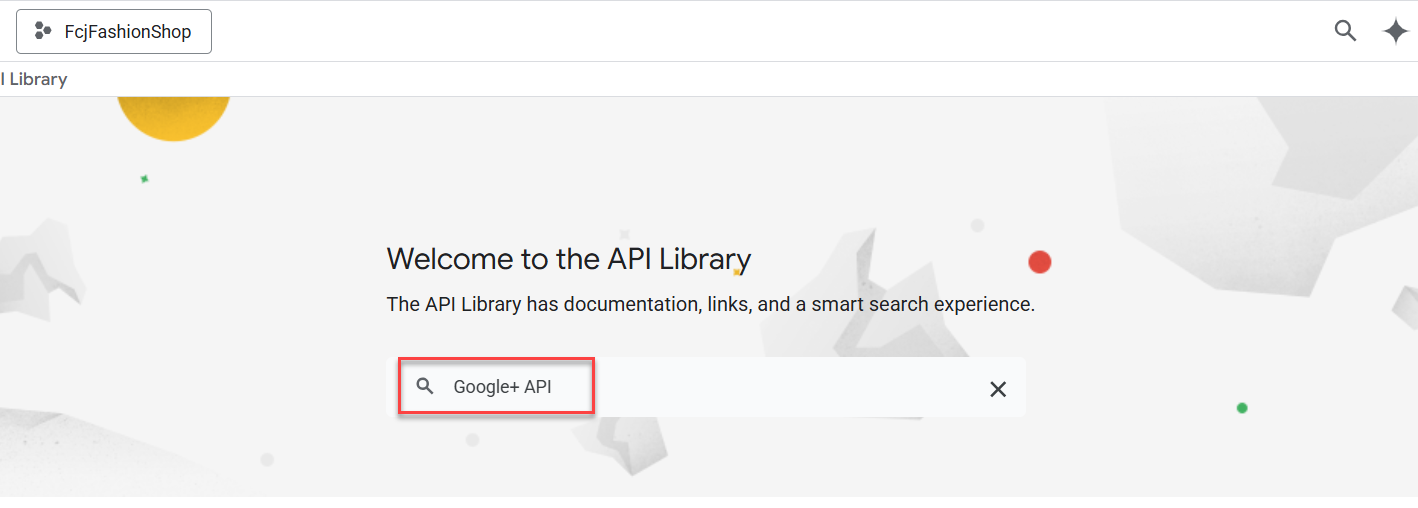
-
Click the Google+ API service.
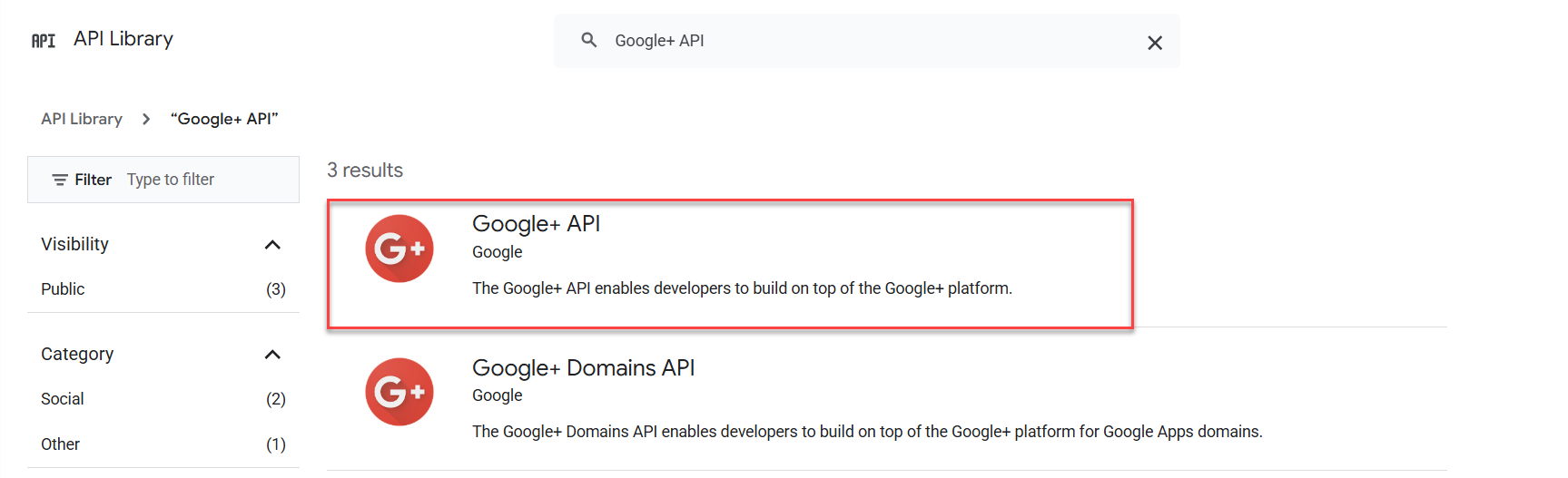
-
Click Enable.
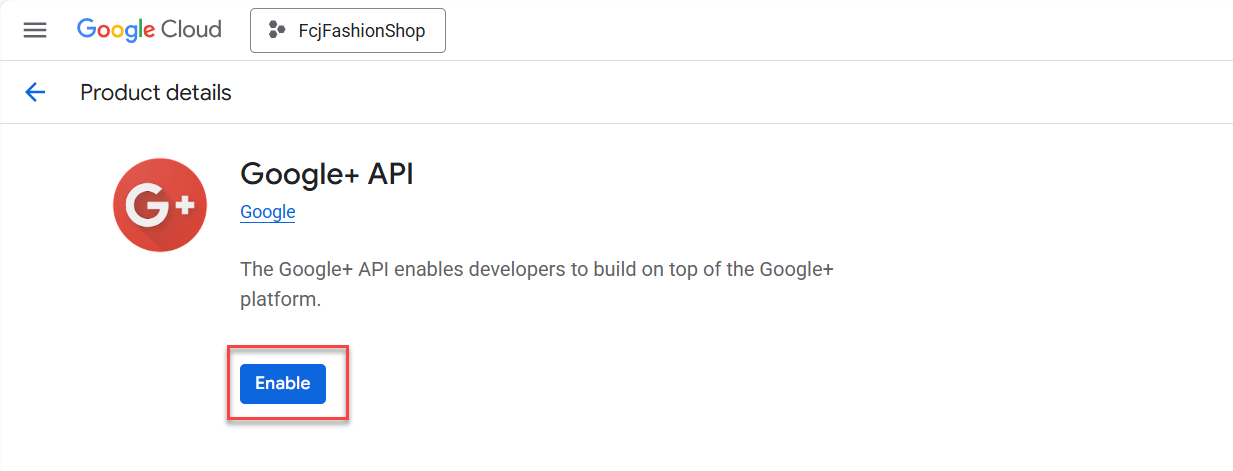
-
At this preparation step, you only need to create the Google OAuth2 Project and enable the necessary APIs. Creating the OAuth Consent Screen and configuring the Client ID/Client Secret will be done in later steps, after you have your actual domain/frontend URL.